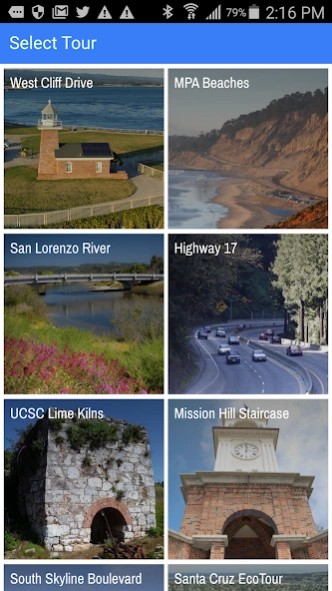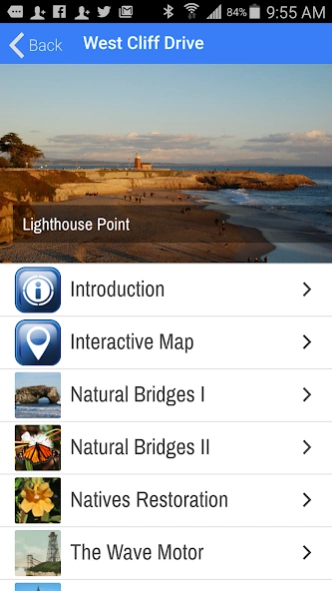Mobile Ranger Guides 1.1.3
Free Version
Publisher Description
Mobile Ranger Guides - Take a self-guided mobile tour! Choose from 17 tours of Santa Cruz County.
Take a self-guided mobile tour!
Discover Santa Cruz County and surrounding areas with seventeen self-guided tours about the unique local natural and human history. It’s like taking a very knowledgeable park ranger with you!
Tours in the App:
SANTA CRUZ
Marine Protected Area Beaches
West Cliff Drive
San Lorenzo River
Ebb & Flow River Art Walk
Santa Cruz EcoTour
Downtown Historic-Art
Downtown Mission Hill Staircases
North Coast (Highway 1)
Highway 17
Pilkington Creek
Marine Life Guide
Phytoplankton Guide
UCSC Lime Kilns
UCSC Natural History
BEYOND SANTA CRUZ
Capitola Art and Historical Sites
Downtown Salinas Architecture
South Skyline Boulevard (Highway 35)
The list of tours within "Mobile Ranger Guides" is growing all time. Check www.mobileranger.com/tours for the complete list.
About Mobile Ranger Guides
Mobile Ranger Guides is a free app for Android published in the Recreation list of apps, part of Home & Hobby.
The company that develops Mobile Ranger Guides is Mobile Ranger. The latest version released by its developer is 1.1.3.
To install Mobile Ranger Guides on your Android device, just click the green Continue To App button above to start the installation process. The app is listed on our website since 2016-06-23 and was downloaded 2 times. We have already checked if the download link is safe, however for your own protection we recommend that you scan the downloaded app with your antivirus. Your antivirus may detect the Mobile Ranger Guides as malware as malware if the download link to com.mobileranger.container is broken.
How to install Mobile Ranger Guides on your Android device:
- Click on the Continue To App button on our website. This will redirect you to Google Play.
- Once the Mobile Ranger Guides is shown in the Google Play listing of your Android device, you can start its download and installation. Tap on the Install button located below the search bar and to the right of the app icon.
- A pop-up window with the permissions required by Mobile Ranger Guides will be shown. Click on Accept to continue the process.
- Mobile Ranger Guides will be downloaded onto your device, displaying a progress. Once the download completes, the installation will start and you'll get a notification after the installation is finished.